CSS syntax
A CSS rule set consists of a selector and a declaration block:
The selector points to the HTML element you want to style.
The declaration block contains one or more declarations separated by semicolons.
Each declaration includes a property name and a value, separated by a colon.
CSS Example:
A CSS declaration always ends with a semicolon, and declaration groups are surrounded by curly braces:
p {color:red;text-align:center;}
To make the CSS code more readable, you can put one declaration on each line, like this:
Coding:
<!DOCTYPE html>
<html>
<head>
<style>
p {
color: red;
text-align: center;
}
</style>
</head>
<body>
<p>Hello World!</p>
<p>This paragraph is styled with CSS.</p>
</body>
</html>
Hello World!
This paragraph is styled with CSS.
CSS Comments:
Comments are used to explain your code, and may help you when you edit the source code at a later date. Comments are ignored by browsers.A CSS comment starts with /* and ends with */. Comments can also span multiple lines:
Example:
Coding:
<!DOCTYPE html>
<html>
<head>
<style>
p {
color: red;
/* This is a single-line comment */
text-align: center;
}
/* This is
a multi-line
comment */
</style>
</head>
<body>
<p>Hello World!</p>
<p>This paragraph is styled with CSS.</p>
<p>CSS comments are not shown in the output.</p>
</body>
</html>
<html>
<head>
<style>
p {
color: red;
/* This is a single-line comment */
text-align: center;
}
/* This is
a multi-line
comment */
</style>
</head>
<body>
<p>Hello World!</p>
<p>This paragraph is styled with CSS.</p>
<p>CSS comments are not shown in the output.</p>
</body>
</html>
Hello World!
This paragraph is styled with CSS.
CSS comments are not shown in the output.



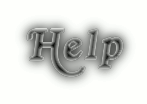
0 comments:
Post a Comment