HTML Basics
HTML Headings
HTML headings are defined with the <h1> to <h6>
tags:
Example:
Coding:
<!DOCTYPE html>
<html>
<body>
<h1>This is heading 1</h1>
<h2>This is heading 2</h2>
<h3>This is heading 3</h3>
<h4>This is heading 4</h4>
<h5>This is heading 5</h5>
<h6>This is heading 6</h6>
</body>
</html>
<html>
<body>
<h1>This is heading 1</h1>
<h2>This is heading 2</h2>
<h3>This is heading 3</h3>
<h4>This is heading 4</h4>
<h5>This is heading 5</h5>
<h6>This is heading 6</h6>
</body>
</html>
This is heading 1
This is heading 2
This is heading 3
This is heading 4
This is heading 5
This is heading 6
HTML Paragraphs
HTML paragraphs are defined with the <p> tag:
Example:
coding:
<!DOCTYPE html>
<html>
<body>
<p>This is a paragraph.</p>
<p>This is a paragraph.</p>
<p>This is a paragraph.</p>
</body>
</html>
<html>
<body>
<p>This is a paragraph.</p>
<p>This is a paragraph.</p>
<p>This is a paragraph.</p>
</body>
</html>
This is a paragraph.
This is a paragraph.
This is a paragraph.
This is a paragraph.
This is a paragraph.
HTML Links
HTML links are defined with the <a> tag:
The link address is specified in the href attribute.
Attributes are used to provide additional information about HTML elements.
Example:
coding:
<!DOCTYPE html>
<html>
<body>
<a href="http://findingphp.blogspot.com/">This is a link</a>
</body>
</html>
<html>
<body>
<a href="http://findingphp.blogspot.com/">This is a link</a>
</body>
</html>
HTML Images
HTML images are defined with the <img> tag.The source file (src), alternative text (alt), and size (width and height) are provided as attributes:
Example:
Coding:
<!DOCTYPE html>
<html>
<body>
<img src="http://i.imgur.com/QdEj8Lf.jpg" alt="Findingphp" width="100" height="128">
</body>
</html>
<html>
<body>
<img src="http://i.imgur.com/QdEj8Lf.jpg" alt="Findingphp" width="100" height="128">
</body>
</html>



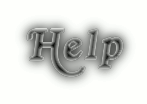
0 comments:
Post a Comment